How to create an Instagram Pro account?
Since its launch in 2010, Instagram’s popularity has been continuously increasing. It is currently the second most popular social media network in the world, with over two billion active users. It is one of the most popular social media platforms and is crucial for the promotion of your business. You should open an instagram business account if you want to generate more leads, increase your sales and enhance your business’s revenue.
Why should you create a business account on Instagram?

You can benefit from opening an instagram business account in a number of ways. You may obtain insights that can help you learn more about who is connecting with your business on Instagram if you have a business account. Additionally, you will have access to the professional dashboard, where you can monitor your progress, access and learn about professional tools, and browse instructional content selected by Instagram. Your company category and contact information can also be shown or hidden on your profile. Here are some reasons why you should open a business account :
1- You are given more respect
First of all, if you have a business instagram account, people will consider you more seriously. You can have access to built-in data about your account and its performance by using a business account. You can review the effectiveness of your posts, following activity, and audience analytics. Although this information isn’t very in-depth, it’s a wonderful look into the success of your account and can give you a general idea of how well your account is performing.
2- You may efficiently run advertisements and use links in your Instagram stories.
Due to Instagram’s inability to connect directly to blog posts and landing sites from your posts, the “link in bio” and other solutions developed to compile all your most current or significant links on one Instagram-accessible page have become very popular. Swipe up links in Instagram Stories are only available to accounts with more than 10,000 followers who also have Instagram business profiles.
Even though it could take some time for your business account instagram to get 10,000 followers, with the right Instagram approach, you’ll soon be connecting content in your Stories. Using Story links is a fantastic way to draw attention to your most recent posts, emphasize limited-time offers, or resurface topical information and goods based on what’s popular. Because Facebook’s ads manager is used to produce Instagram advertisements and promoted posts, you need to have an Instagram business profile that is linked to your Facebook Page in order to run Instagram ad campaigns.
3- You can schedule your posts with your business account easily
The option for users to automatically schedule their posts rather than merely setting a reminder to manually upload content is another key Instagram upgrade that is already a few years old but has great value for marketers.
However, Instagram business profiles are the only ones that can employ a third-party service to schedule your material in advance. Therefore, do yourself a favor and convert to an instagram business account if you want to simplify the management of your social media accounts. It will be simpler for everyone who contributes to your content to cooperate, and you will be able to see a more complete view of your upcoming content calendar.
How to create instagram business account?

Are you prepared to transform your account into an Instagram business profile now that you are aware of the advantages? Here are some steps you can use
Step 1: Register on Instagram with your email address.
Despite the fact that using your own Facebook account can appear easiest, don’t do it! By doing so, an account based on your Facebook persona will be created. Use your company email address since this is for your business. Using the “Find Friends” tool, contacts may be able to locate you more quickly if you enter your work email address.
Create a username and password next. If you’re setting up instagram for business, the username needs to match, or as near to, the name of the business. You require a way to set yourself apart from a personal account. Based on the name you enter, Instagram will automatically create a username for you. As you follow the steps, you can easily alter this and choose your own.
Step 2: Access the settings for your Instagram account and change to a professional account
Tap the menu in the top right corner of the app to access your profile. Then, tap Settings and tap Account afterward. When you are in the account settings, a blue button that says “Switch to Professional Account” will appear at the bottom of the page. Select it and you are done with it.
Step 3: Choose a business account
By choosing Business, you can begin collecting impressions, reach, and video views inside your reporting insights. You can also use third-party platforms to schedule content in advance. There are several tools available online that you can use to schedule your posts.
There is a new class of business account which is the Instagram creator account that was just introduced by Instagram. While a business account is ideal for brands and companies that provide a product or service, Instagram creator account is targeted at influencers, celebrities, and other types of content producers.
By making it more obvious to users whether a cooperation is an influencer promotion as opposed to an advertisement, Instagram is attempting to further distinguish between influencers and businesses. Though slightly different from those available in a Business account, the tools that surround a creative account were developed with influencer marketing in mind. Additionally, there are more tools for texting and profile customization.
Shoppable posts and the other essential company profile elements are still accessible. Influencers will now be able to tag the things they’re endorsing right in their Instagram photos, making the shopping process even more convenient for everyone. You should open an Instagram creator account if you want to collaborate with companies as an influencer. In the absence of that, even if you intend to collaborate with influencers to market your goods or services, you need to set up an instagram for business account.
Step 4: Connect your Facebook page to your Instagram Business account
Connecting your Facebook Page is the next step whether you’re creating or transitioning to a business profile. To do this, you must have administrator access to your company’s Facebook page. Your instagram business profile is ready to use once you confirm the Facebook Page you want to link it with!


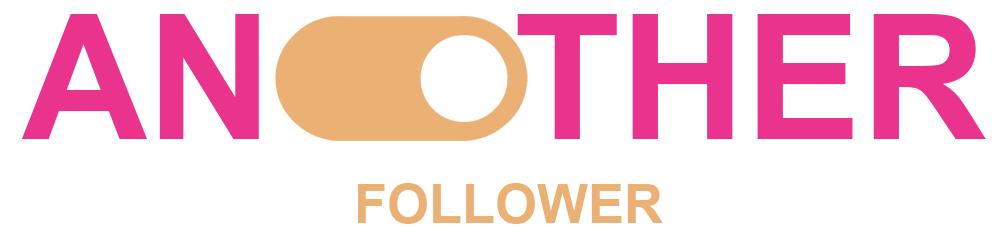

 Followers
Followers Likes
Likes views
views Comments
Comments Likes
Likes