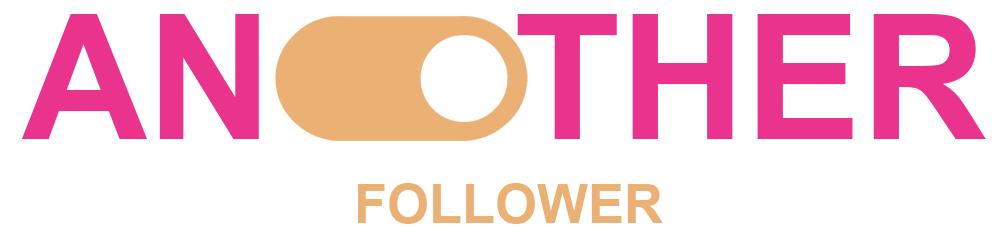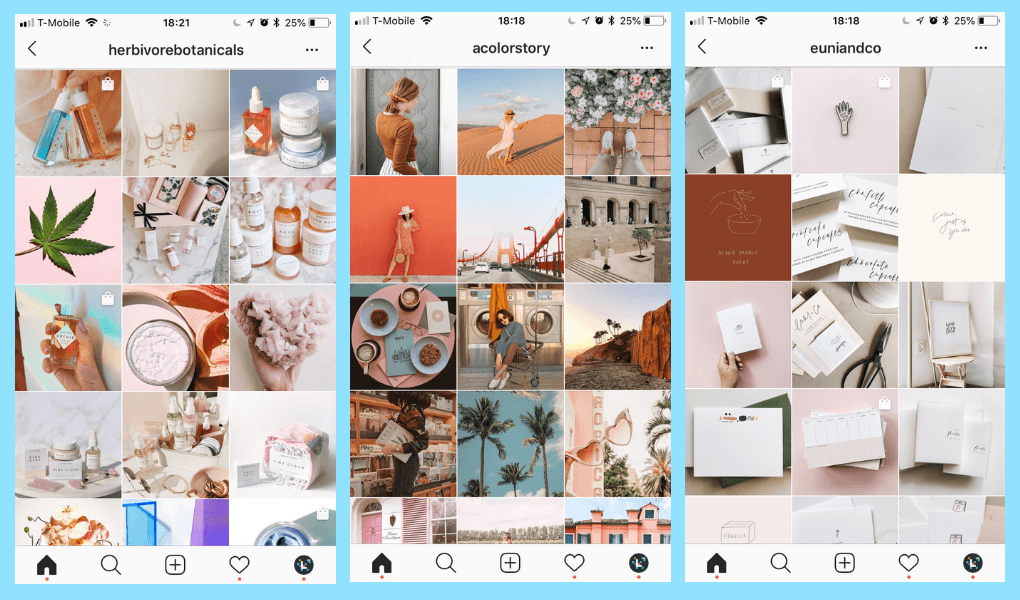
How to post quality content on Instagram?
To begin, consider that the average internet user has an attention span of 8 seconds nowadays. So, how can Instagram marketers create relevant content for their target audience? Understanding your audience, tracking their behavior, and coming up with innovative ways to meet their needs by creating unique and varied content are the keys to success. Instagram is the most active social media channel for marketers, and creating high-quality, engaging content is more important than you might believe. In recent months, the platform has changed, and social media managers must adapt to new trends. However, when it comes to Instagram content strategy, you must know what to share, when to publish, and even how frequently to publish. How to post on instagram?
Develop a content strategy for Instagram

The first step is to create your Instagram goals. What do you hope to accomplish? Is it to broaden your audience, boost engagement, or boost sales? Once you’ve chosen your objective, you’ll be better able to customize your content to meet your goals. After that, you must create a content calendar. It is crucial since it serves as your road map, guiding you along the route, aiding you in accomplishing your objectives, and establishing a campaign finish date. Once you’ve met your goal, you’ll be able to adjust and evaluate methods to improve your content strategy for future campaigns. A content calendar can also assist you in structuring ideas and campaigns, identifying content gaps, and developing consistency, all of which are vital for Instagram.

When planning your content for the month, quarter, or current campaign, consider which days of the week you want to discuss what. It will help you brainstorm and create content ahead of time and know when and how to post on instagram. If you already have marketing initiatives, now is the moment to incorporate them into your marketing strategy. For example, suppose you have a new product launch. Creating a tone or brand guide can be an excellent method to ensure consistency in your content. You should also keep a consistent design, font, and color scheme throughout your entries.
Decide what kinds of content you want to use
You must incorporate all the types of Instagram content in your content plan. They are divided into five categories: feed, Stories, Live videos, IGTV, and Reels. Experts recommend using all of them to increase your chances of getting seen by your target audience. When developing content for your Instagram feed, for example, employ carousel posts.They are the best way on how to post multiple photos on instagram. According to a Socialinsider Instagram carousel study, this type of content will increase your engagement. Remember to take extra care with the first shot you use. If you want to be extra sure that users will see all the pictures featured in the carousel, give a brief reminder in the description and advise them to “swipe left”.

The best part is that you can use photos, text, videos, boomerangs, stickers, polls, hashtags, GIFs, music, and other media on Instagram Stories. Try to be inventive in how you present your product or service. When you utilize the Instagram Live feature, your content is promoted to the top of users’ feeds in Stories, and your followers who haven’t turned off alerts will receive a message informing them that you are going live. In addition, after you finish your live session, you can save the video to IGTV. You should learn how to add music to instagram post because music is attractive. Regardless of your sector or chosen social media platform, video content must be included in your marketing strategy. IGTV is a fantastic platform for creating compelling video content for your audience. Reels is a feature in the Instagram app that allows you to create 15-second films using filters, text, and music. They’re entertaining, one-of-a-kind, and interesting.
Consider the following these metrics: the amount of shares and saves; your competitors’ content
To generate ideal content, you must first analyze your prior contents and the competition. You should be aware that “Saves and shares” are two critical metrics for measuring the performance of your Instagram content and the type of content you should upload. Consider this: what kind of content might entice my followers to save a post? Tips, educational content, behind-the-scenes content, or how-tos could all be included. Spend some time responding to this question. The same question applies when it comes to sharing your posts. What kind of content could you generate as part of your brand to entice people to share it with their followers? This information will assist you in creating material that is more appealing to your target audience.
One of the most crucial things to do is to analyze your competitors. On Instagram, there are two kinds of rivals. The first category includes the brand’s main competitors or those who are likely to have an impact on your annual income. The other category of competitors includes aspirational competitors or brands you admire. You can analyze your competitors using a variety of tools. This will allow you to get inspired and create high-quality content. Make sure you add music to instagram post to be more creative and reach more people.
Use the appropriate hashtags
When it comes to utilizing hashtags on Instagram, most people are perplexed. Even if hashtags are fantastic, utilizing them excessively will not improve your Instagram engagement rates. On the contrary, they can be perplexing and may not appeal to the intended audience. Hashtags are keywords that you may use to categorize your Instagram posts and help people instantly recognize your business. The strength of a hashtag is derived by people using related keywords. If you click on a hashtag, you should be able to see more posts on the same subject.

In addition, you can follow a hashtag on Instagram. The hashtags you use will be determined by the feelings you wish to express, the items you wish to endorse, and the individuals with whom you wish to connect. They can also be used to identify your brand, locations, or events. You can utilize hashtag generators to help you choose the perfect one:
- Anotherfollower Hashtag generator
- Niche hashtags
- General hashtags
- Community-related hashtags
- Branded hashtags
Create an engaging Instagram caption and include a call to action

Instagram captions are not the place to insert hashtags in the hopes of increasing reach. Captions, on the other hand, should be employed to present a captivating and complementary story that serves your brand’s end aim. It will take some trial and error to come up with an engaging caption. Monitoring Instagram statistics can also help you enhance your captions if you can detect patterns in caption styles and post interaction or reach. While lengthy captions aren’t required, you should make sure to write something worth reading and that advances your content narrative. It’s also critical to spend time designing the perfect CTA to guarantee that people follow your page, engage with your article, or buy your goods. It doesn’t make sense on spending time to know what to post on instagram and then failing to put a CTA that leads to engagement.
Create your Instagram content with available online apps

There is little possibility of creating captivating and high-quality Instagram content unless you properly understand your audience. Begin by conducting interviews with members of your target audience. Learn how they use Instagram, which profiles they commonly follow, and what they hope to gain from the social media platform. Following that, you can use web apps to generate appealing material. You can employ these tools to edit instagram post:
- Boomerang from Instagram (iOS, Android)
- Snapseed (iOS, Android, macOS, Windows)
- Afterlight (iOS)
- Life Lapse (iOS, Android)
- VSCO (iOS, Android)
- Vimeo Create (iOS, Android)
- Canva (web, iOS, Android)
- Photoshop Express (iOS, Android, Windows)