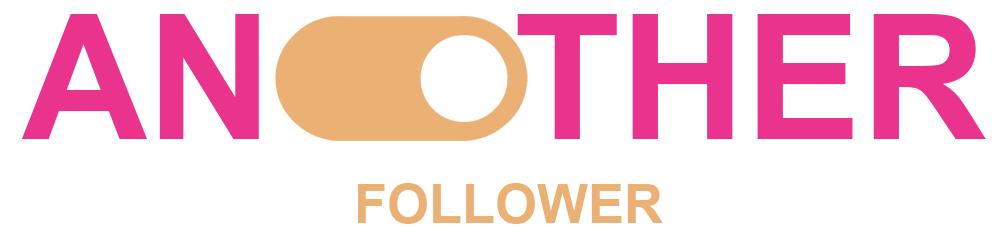How to make a Tiktok video?
Due to a number of reasons, TikTok has become one of the most popular social media platforms now in use. The platform’s commitment to promoting the creation of small specialized groups, its sizable library of well-known songs, and its trend-worthy impacts are just a few factors that have led to its success. However, one of the key benefits of adopting this platform is that success can be achieved quickly and without years of steady growth. Sometimes all it takes for a creative to become well-known on the app is for one video to go viral. In other words, learning how to make tiktok videos is now more important than ever.
Smartphone uploading VS TikTok video recording
To make tiktok videos, you must decide whether you’re going to upload an existing movie from your photo collection or record a new video using the TikTok in-app camera. There are benefits and drawbacks to every decision. You can save time by selecting filters and effects before starting to record a video on the TikTok app. Furthermore, recording videos in which you lip sync to music or other sounds will be considerably simpler using the TikTok app. If you’re creating a video from many recordings because the TikTok app has a 60-second time limit, it makes more sense to use your device’s native camera. Then, you can record a single, lengthy clip with your phone’s camera that you can later edit for TikTok. You must also know that there are tiktok video dimensions which are: 1080 X 1920.
How to make TikTok videos ?
You can use the following guidance to produce well-liked and timely videos for TikTok:
- Get to the point quickly: your audience must wait less than the whole 60 seconds. Videos that are succinct, enjoyable, and direct are more popular,
- Use contemporary and trending tunes or sounds: On TikTok, videos that interact with already powerful sounds or music are more well-liked. Take into account the sounds you frequently hear on your For You page,
- Use well-known hashtags: The most popular hashtags are actually listed on TikTok’s Discover tab. If you use them, your videos will be shown to a large group of people on the app,
- Adopt a trend: Lean on content that is already popular on the app, such as a well-known dance or highlighting a unique aspect of your house. Don’t be afraid to follow a trend, but be sure to give it your own special spin.
- Tell a story: While everyone appreciates a good trending dance video, stories are the type of content that have the most chance of going viral from unrecognized accounts. If you have a bizarre or unique story to tell, let us know!
- Keep things vague and have a little mystery: Whether you’re giving advice or sharing an absurd incident, don’t cover all of your points in one video. If you leave some unanswered questions in the video, viewers will comment and ask for a follow-up.
How to add a Tiktok video
How to add music to your Tiktok video

How to publish a Tiktok video

Using editing apps to create videos for TikTok
Fast-moving videos and AI algorithms on TikTok are widely known for delivering the precise content users are looking for. The TikTok app itself might not be the ideal option when it comes to editing videos on the platform. The list of things you need to know is based on how to create TikTok videos outside of the app. You may utilize a number of TikTok video editing programs for free online. The right app may first appear difficult to choose, but in the end, it all comes down to the kind of content you want to produce on TikTok. From there, using the greatest app, you may make beautiful TikTok videos according to your preferences. For you to create great content, you must learn how to edit tiktok videos using several editing apps.
Here are some editing apps you can use to edit your Tiktok videos:

- Magisto
- Picsart
- YouCam Video.
- Canva
- ViaMaker
- BeeCut
- Funimate
- Filmora
- Lomotif
- Filto
- InShot.
- Zoomerang
- FaceTune Video
- Quik
- InShot
How to post a video you already created?
There are several types of videos that you can create and post
Post a dancing video
One type of video that constantly has a high chance of going viral is the dancing video. If you are interested in capturing this kind of content, look for a slow-motion lesson that breaks down the actions so that they are easier to see and try out for yourself. You can get a ton of tutorials on the TikTok app by searching “tutorial” followed by the name of the dance you want to try. As you are practicing, activate the front-facing camera on your phone and place it flat. You will get the best perspective of the moves if you do this, so make sure you are repeating them precisely. Here are some instructions to create a TikTok dancing video:
- Launch the TikTok app.
- At the bottom-center of the screen, click the + button.
- In the center of your screen, click “Add sound.”
- Utilize the search bar to find the sound you want to utilize.
- To add a sound to your movie, tap it and then click the red checkmark.
- Prepare your phone to record by setting it up.
- On the right side of the screen, click the timer button.
- Either a 3- or 10-second countdown is available.
- Select “Start countdown” from the menu.
- Record a dance video!
- Any text, stickers, effects, or filters can be added.
- Hit the Next button
- Add your caption and any more information.
- Click Post.
Post slow motion on TikTok
Another trend that constantly grows in popularity is the slow-motion video craze that is popular on TikTok. Use the app’s Discovery page to look up the hashtag “slowmotion” for inspiration, then follow the instructions below to make your own:
- Get the TikTok app going.
- Click the Plus button in the bottom-center of the screen.
- As per usual, the video should be recorded.
- Click the Effects button in the lower left corner of the screen.
- By going to the right, choose Time from the list of options in the bottom row.
- Go to the menu and select Slow-mo.
- Use the bar underneath the effect to move it to the desired location on your video.
- Click Save in the top right corner of the screen.
- Any extra text, stickers, effects, or filters can be added.
- Push the Next button.
- Include a caption and any other details.
- Press “Post.”
If you want to know how to make a tiktok video, you might as well create a lot of them and get feedback from your friends, followers, etc. You will become a master in a few weeks and months and even teach other people how to make tiktok videos.