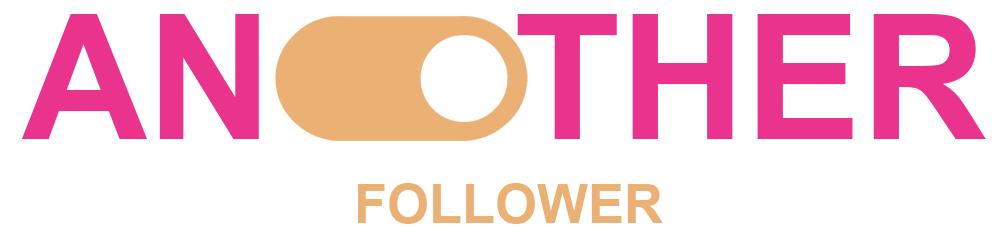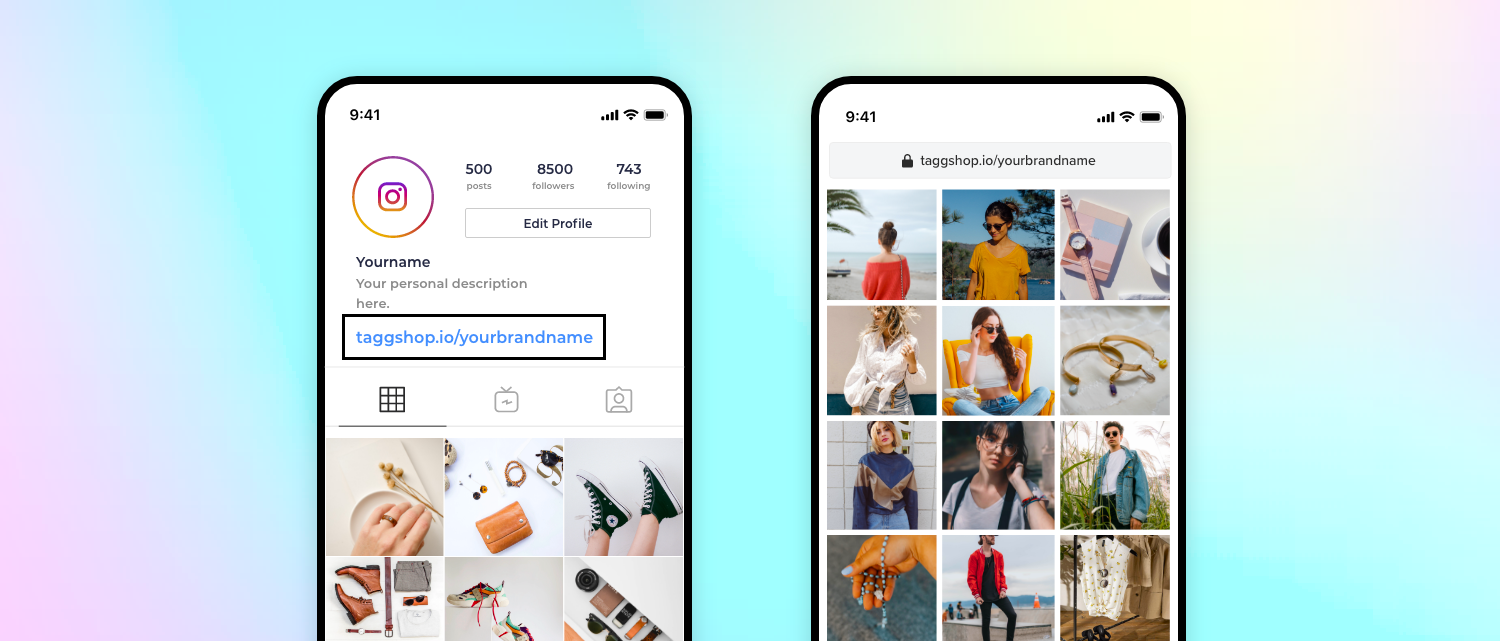
Adding a link in your Instagram bio: everything you need to know
How to Write a Perfect Instagram Biography ?
You can currently add clickable links to your Instagram profile and stories, which is a practical approach to drive more traffic to your various channels, including your website, blog, other social media accounts, podcasts, YouTube channel, and any other platforms you choose. A link in your bio could be a useful addition to help you direct visitors from Instagram to your other platforms if you have a Creator or Business account that you actively promote. Additionally, some Instagram users continue to include a link in the caption of their posts, but this is a mistake because captioned links cannot be clicked; instead, users should place links in their bio or stories. If you want to make a change, here is how to add link in instagram bio.
Why should your Instagram bio have a link?
The most frequent justification for using this link in bio pages on Instagram is website awareness. Since your fans may visit Instagram more frequently than your website, offering shortcuts to your website’s links will help fill their plates. Customers can be sent to your homepage, FAQ page, or blog with this function. Links to any freebies or other opportunities for your followers to easily join your email list can also be included. The fact that all the traffic will go to your website and not to any other link list generators is also a plus.
You can arrange the links to your various platforms by using a Link on the bio page. Keep in mind that just because someone follows you on Instagram doesn’t indicate they’ll do the same on any of your other social media accounts. This is a fantastic approach to cross-promote your content. Influencers adore this feature! You can post the URLs to your products in your Instagram bio if you run an online store like Shopify to raise brand awareness. Of course, if you provide any services, it’s also a good idea to provide the links.
How to use a link on your Instagram bio effectively ?
If you are an influencer or business owner, you should be aware that the better your page promotion is managed, the higher your conversion and sales will be. A compelling Instagram bio is essential for promotion. For this reason, whenever you include a link in bio instagram, consider also putting a strong call to action. People should be encouraged to click the link. You can advertise sales and limited-time articles and promotions. You can use emojis to inform viewers that they can access the item via the instagram link in bio. It leads to the area where things are being sold.You can include a link to a fresh YouTube video or to a new podcast released, etc. Therefore, the more Instagram users who click on the link will increase the number of views, downloads, and comments you receive will also increase. Influencers, musicians, and bloggers can increase their popularity by introducing themselves to their viewers.

It is possible to use the link in your bio to direct Instagram users to a YouTube video, Spotify song, ticket purchase, registration for an event, etc. Instagram link in bio can be also used to inform people about your business and its products as a brand. Give your customers the option of how to get in touch with you and information about your location and business hours. People can be told how to pay for goods and services. And you can include all of these with just one link in your Instagram profile! You can have something to say to the world, even if you don’t consider yourself to be a media person or an influencer. Describe yourself, your interests, and your accomplishments by including a link in your Instagram bio.
Steps to add a link to your Instagram bio
This one clickable link in your Instagram bio is crucial because it’s the sole area where you can direct your followers to further worthwhile material. Your profile allows you to edit a bio of up to 150 characters. Never forget that anyone can view your bio. How to add link to Instagram bio?

Instagram app on Android or iPhone device
- Click on or on your profile photo in the bottom right corner to access your profile.
- Click on “Edit profile” in the top-right corner of the screen, then “Bio.”
- Rewrite your bio and add the URL to your website.
- Use Done (iPhone) or another (Android).
Instagram Lite app
- Click on or on your profile photo in the bottom right corner to access your profile.
- Click ‘’Edit profile’’ in the top right corner of the screen, then click Bio.
- Rewrite your bio and add the URL to your website.
- Click on Save
Instagram.com from a mobile device
- Click on your profile photo in the bottom right corner to access your profile.
- Click on “Edit profile” in the top-right corner of the screen, then “Bio.”
- Rewrite your bio and add the URL to your website.
- Click on Save
Instagram.com from a computer
- Click on your profile picture to the left.
- At the top of the screen, click ‘’Edit profile’’, then click Bio.
- Write a new bio and include the URL to your website.
- Click on “Send.”
How to add multiple links to your Instagram bio

The majority of users find that one link in their Instagram bio is insufficient. Some of them aim to send people to both their social media pages and their online store. Links to other messaging apps, such as their Twitter or Snapchat profiles, must also be added. When that happens, Taplink can help. You can add several links to your Instagram bio with this advanced link in bio feature. Actually, you are free to add as many as you choose. You can add more blocks, such as images, videos, maps, forms, payments, and more, in addition to links. To establish a selling page, select a design from more than 300 pre-made design templates. You can create your own page from the start if you can’t find the one you want. You can make a beautiful Taplink page in a few short minutes. And neither a coder nor a designer are even necessary to do it.