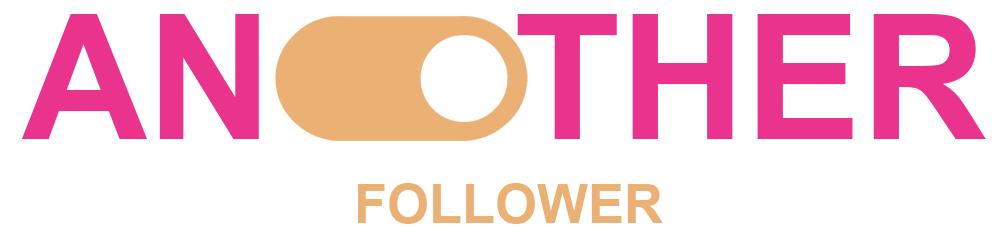Tool for scheduling posts
How to schedule instagram posts
If you’re a casual social media user, scheduling your Instagram posts may not be of interest to you. However, if you publish a lot of content and are a content creator, brand, or social media influencer, you may want to use Instagram Scheduler. If you manage many Instagram accounts, this is also significant. You can schedule posts with the Instagram Scheduler tools, and the content will automatically go live when you want it to. It will also provide hashtag recommendations and analytics. These online tools are utilized as an Instagram advertising instrument. Here are the best tools to schedule instagram posts.
The 7 best applications to schedule your posts
Later

Later is a helpful Instagram scheduling tool which enables you to plan out photo and video posts for Instagram on your computer or mobile device, along with optional location and user tags. With this tool, you can plan and schedule Stories and Carousels to publish on your mobile phone. To use the tool, simply drag & drop posts to schedule them in a matter of seconds after creating weekly time windows. You can even preview them ans see how they will appear in your feed using Later’s visual planner. If you have several accounts, you can preview each one of them separately or simultaneously on Later and plan the best time to post on instagram. You can use it for free even if there is a paid version with more features and advantages.
Agorapulse
Can you schedule instagram posts immediately with this tool? Yes, you can schedule single image and video posts to your Instagram business profile using Agorapulse. You can also program Stories and Carousel postings via push notifications on your smartphone app. Additionally, you can choose who receives the reminder if you work in a team. By tagging users in single-image posts, adding your location to single-image and video posts, and using hashtags in your posts, you may expand your audience and boost engagement on planned posts using this tool. You have the choice of loading your evergreen content into queue categories that make sense for your Instagram content strategy or scheduling posts via queues for a specific time slot. With this tool you can experiment how to post multiple photos on Instagram. Whatever method you choose to schedule your content, the color-coded calendar view lets you keep an eye on everything at a glance. You can get help from Agorapulse with all of your other social media management tasks.
Discover also :
Tailwind

Scheduling Instagram posts is now simpler than ever thanks to Tailwind. The tool enables you to directly schedule single image and video posts as well as Stories and Carousel posts. But it also has SmartSchedule, which uses algorithms to choose when your audience is most active. SmartSchedule continuously improves scheduling by gathering more information about your audience interaction as you post over time. You can add posts to your optimized queue as you design your schedule, pick when is the best time to post on instagram, or space out posts using intervals. You can also reach a wider audience by using the ideal blend of trending hashtags and really pertinent specialty ones to attract the proper followers. Tailwind has a straightforward drag-and-drop calendar that you can use to schedule and reorganize your feed.
SocialBee
The scheduling application called SocialBee was created to simplify your hectic Instagram life. With the intention of saving you time, SocialBee enables you to plan the posting of pictures, videos, Carousels, and Stories to your Instagram account. You can plan for the best times to post on instagram uk and go live or re-queue the content to be published again afterward. Before scheduling or publishing, you’ll see a preview of your post, along with a grid view mode that will show you how your post will appear on your Instagram feed. Instagram is not the only one supported by SocialBee. You may use it to plan postings for Google My Business, Facebook, Twitter, LinkedIn, and Pinterest. One wonderful thing about SocialBee is that there aren’t any features reserved for more expensive plans. So if you’re a solopreneur, small business, or agency, you have access to every tool to plan how to schedule instagram posts.
Hootsuite

With Hootsuite, you can immediately post single image and video posts to your Instagram business account using Hootsuite. However, you can only schedule post alerts for Instagram Stories and other personal account updates using the Hootsuite mobile app. It is important to notice that you may only schedule for Carousels using the iOS app. If you have a lot of content to publish, you can upload and schedule a large number of Instagram posts at once with the Bulk Composer. Your scheduled posts can be seen, edited, rescheduled, or deleted in the Hootsuite Planner. With Hootsuite, you can automatically schedule posts to fill in the gaps in your content calendar, allowing you to keep your Instagram account active around-the-clock. AutoSchedule makes use of content gaps, general high-engagement times, and your unique settings so that you can choose the best time to post on instagram uk.
Sendible

There are two Instagram scheduling options offered by Sendible. First, you can plan individual images and videos to your Instagram business profile if possible. Secondly, you can plan post reminders for Stories and Carousel posts that contain numerous images and videos using push notifications on Sendible’s mobile app. Sendible has a few options that can help you expand your reach and impressions, regardless of the type of post you’re writing. You can enter a location first, and then use the hashtag selector to choose the most relevant hashtags to include in the initial comment. The best part is that you can see a preview of your posts before scheduling them on Instagram. Additionally, you may check the landscape in the calendar view to get a bird’s-eye view of all your drafted, planned, and queued content.
Buffer publish

You may schedule individual images and videos to post right to your Instagram business profile with Buffer Publish. However, you can only plan post reminders for Stories, Carousels, or any other posts for an Instagram personal account. When you schedule Instagram posts, you can add hashtags to a first comment if you don’t want them in your Instagram caption. Speaking of hashtags, the Hashtag Manager allows you to create, save, reuse, and organize hashtags. On a desktop or mobile device, Buffer enables you to graphically plan and schedule your content. You can also browse all of your scheduled and published posts in the calendar.
Sked Social
Sked Social is an Instagram scheduler with features for planning feeds, reposting, scheduling posts and stories, and autopilot. Instagram stories can be easily scheduled and posted automatically. The automatic posting of stories, images, or videos doesn’t need any assistance. Both iOS and Android-compatible devices can use the mobile app. Sked Social includes tools that make working with team members simple. It supports a number of platforms, including Facebook, Instagram, LinkedIn, and Twitter. It offers a bulk uploading feature, drag and drop visual grid planner, and robust photo editor. It has a manager for hashtags. For Instagram, it offers robust reporting. Sked Social is good for all kinds of businesses. It has 4 pricing plans:
- Fundamentals: $25 per month,
- Essentials : $75 per month,
- Professional: $135 per month,
- Enterprise: $260 per month.