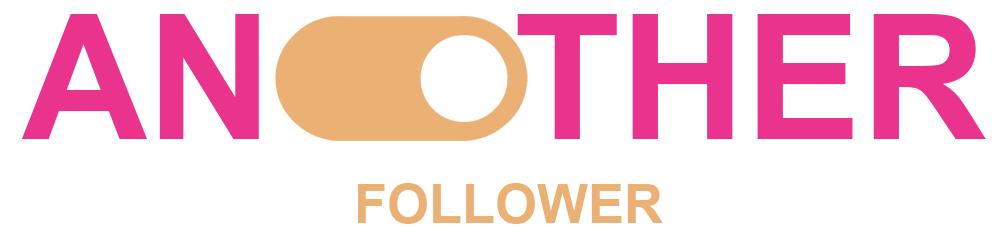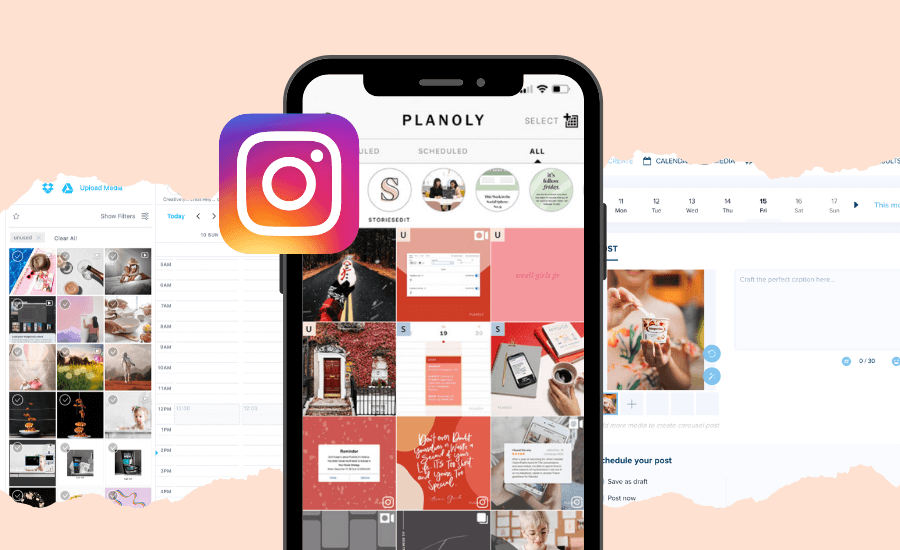
The best apps to organize your Instagram feed
If you are a content creator, influencer or a public figure on Instagram, you will definitely need to take time out to prepare and arrange your instagram feed. Achieving your objectives and making impact on this social platform requires you knowing what to post, when to post it, and how to execute both of those things as effectively as feasible. It might not be as simple as you think to organize your instagram feeds, it can take a lot of time to plan, think, and take action. When you finally organize your Instagram feed, it will help you save a lot of time and stress, but will help you also manage your growth and make more impact. But how can you organize your Instagram feed without getting too busy? There are numerous applications that might make it easier for you to plan and program your feed. What are they and how can you use them?
The bests instagram feed planner
Later
If you simply have any desire to design your Instagram feed, Later is the application that you must use. It is a far better and significantly impressive social media scheduler app, more than the ones you find on the market. It has a remarkable feature such as the ability to cross-post contents from different platforms. With this app, you can plan your stories, normal posts, videos, and even manage the one clickable link in your bio using linkin.bio. Later offers you the capacity to manage on a large range, your Instagram account.
On the app, there is a feature that helps you insert all your hashtags automatically in a tidy beneath your article. Also, one of the best functionality of Later is its media library, which makes it simple to gather information from many sources and have it ready to be added to your feeds Instagram. You can publish a variety of materials using this app, including carousels, tales, videos, and ordinary posts. You can incorporate contents from your files, websites, Instagram, Dropbox, Google Drive, and other sources. Later is free for one Instagram account and up to 30 posts per month.
Plann
Plann might be of a huge assistance if you require an app to intuitively schedule and arrange your posts to your Instagram account. It is promoted as a profile management tool that enables you to schedule posts and design Instagram themes using drag and drop functionality. Other features that Plann provides include a hashtag planner to help you discover social media trends, strategic planning to increase audience engagement, and comprehensive reports that include information about the performance of your posts, likes on them, follower growth, and even information about your rivals on Instagram.

Given all of that, it is a fantastic option for people looking to establish themselves as social media influencers on Instagram and who need to keep their instagram feeds tidy at all times in order to get the greatest outcomes. It offers a free plan with restrictions on one profile and 30 posts per month as well as paid alternatives with no restrictions for one or many Instagram profiles. The app is available for iOS and Android users.
Discover also :
Preview
You can create photo montages for posts, edit and move photos, schedule posts, and check various graphs and analytics on Preview. The two primary distinctions are that it consumes far less memory and can be utilized offline. You can customize your profile anyway you’d like using the more than 70 various options that Preview offers, such as themes, editing tools, and other features. Additionally, the app provides statistics and growth evaluations of your profile, which include information about interaction, followers, and other factors. It is accessible on both the Play Store and the App Store. With this app, you can have unlimited posts as a free user. To use the premium plan, you can only access it via desktop.
Unum
Unum is one of the more inventive instagram feed planner. Unfortunately, recent changes have negatively impacted the user experience, and because of speed issues and flaws in the system, it took much longer to get going than with its rivals. The mobile and web apps‘ user interfaces were difficult to navigate and lacked many features and integrations that were offered by competing products. However, the app includes several nice visual elements that give you a lot of creative flexibility over how your grid appears. This helps you to have a better instagram feed.

Along with modifiable templates for Instagram stories, Unum’s app features filters and tools for image editing. You can drag and drop your posts into different configurations of your grid to change the order. We also appreciated the “grid shift” function, which lets you switch between the grid’s current state and the one it will be in when the next article goes live. The Instagram feed planner seemed to prioritize scheduling, and there were no alternatives for auto posting. Unum offers extremely minimal statistics and allows you to save caption drafts and recent tags, which helps you recall the hashtags you frequently use.
Planoly
Planoly is an online app that can be used on mobile devices. It has the same interface and features whether it be on mobile or web. It is well designed and intuitive. The app has a newly added content calendar planning feature, which is a brilliant method to mark important dates and make notes on impending content. You can use this feature to assign different colors to each of your notes. It makes it possible for you to begin writing a post even if your image isn’t yet available thanks to the image placeholder function. Finding photographs to repost from Instagram or from websites is easy with the help of this tool.
This app is useful if you want to add contents from other platforms and maintain a good feed instagram. Before adding them to your feed, you can experiment with the layout of several themed grids in the draft section. To enjoy the full benefits of this app, you must have a business account which means having monthly subscriptions. That also means, free users will have several restrictions in using this app. Even though the free edition doesn’t let you alter photographs, you can still schedule up to 30 posts.
Mosaico is created to make sure your Instagram feed is perfect. The app is so simple to use that it makes planning a breeze. You can manage your feed with bulk uploads and replace a planned image while keeping its caption and grid location in addition to the usual drag-and-drop placing. There is a feature on the app that you can use to plan your hashtags. It is possible with Mosaico to save Tag Clouds under specific categories so that they may instantly fill your caption box with just one tap. This is an app you can try for free to plan instagram feed.