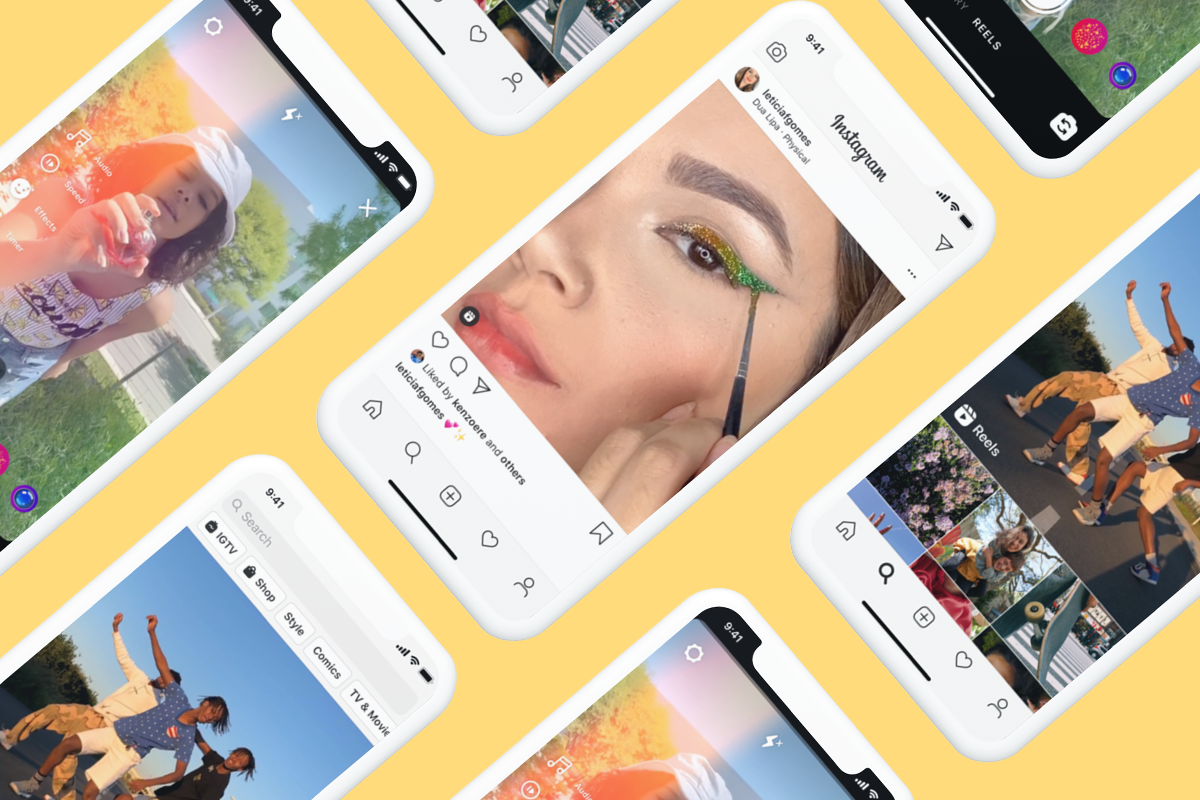
The complete guide to your Instagram reels
Reels are a recent addition to Instagram and are more than just a new feature. They are increasingly becoming a crucial component of Instagram’s commercial strategy, giving users and companies a fantastic chance to reach many new people and win their loyalty. Instagram Reels appear to be here to stay, plain as day. They are vertical full-screen videos that can last up to 90 seconds. Among many other things, using Reel Instagram can boost interaction, show off your brand’s personality, reach new audiences, etc. Instagram reels, what are they? What are the necessary details to understand about them and how to make them?
How to create a reel ?
Everybody Instagram user can create a Reel to have more reach and engagement on the social media network.
Whats are Instagram Reels?

Short, vertical videos called Instagram Reels are a feature on the app that can last up to 60 seconds. Instagram users have the option to record, edit, and publish music-accompanied video and photo segments to their Feed, Stories, and the Reels exploration page. The well-liked video feature is accessible in numerous nations, including the US, the UK, and others. Since they were first introduced, Instagram Reels have been a terrific tool for brands and businesses to flex their creative muscles and offer a visual experience beyond a grid post. Additionally, Reels differs from other Instagram features in that users can browse Reels from all Instagram profiles, not just the ones they follow, on the Reels page.
How to create Instagram Reels?

Pick Reels from the menu at the bottom of the Instagram camera. On the left side of your screen, you’ll find a number of creative editing tools that can be used to assist you construct your reel, such as:
- Audio: you can select a song in the Instagram music collection. It is feasible to just record a reel of your own original audio. The original audio that you add to a reel will have credit given to you whenever it is used. If you have a public account, others can use your audio by choosing “Use Audio” from your reel.
- Effects: choose from the many effects in Instagram effect collection that were made by Instagram and other creators across the world.
- Timer and Countdown: Use the timer to record your videos without using your hands. A 3-2-1 countdown appears after you touch the record button before the recording’s duration begins.
- Align: Before recording your subsequent clip, align the elements from the prior one to help create smooth transitions for events like costume changes or the addition of new pals to your reel.
- Speed: You can choose how much of the music or video is sped up or slowed down. This can be used to produce slow-motion videos or keep the beat.
Video uploads from your gallery can be used to create reels either all at once or in a series of clips, one after the other. By holding down the capture button, begin recording the first video. As you start recording, a progress bar will appear at the top of the screen.
How to create viral reels?

You can start by using On-screen Text & Captions. Since 85% of Facebook video is viewed silently, adding on-screen text and subtitles to your videos is a no-brainer if you want to expand your audience. Additionally, subtitles are incredibly helpful for persons who have hearing problems as well as those who view without sound. Use the closed caption sticker on Instagram to add video subtitles. “Captions” can be chosen by tapping the sticker icon. The transcription of the audio may take a short while. Once they’ve survived, you can go back and change the wording to make sure everything is accurate.
Similar to TikTok, reels on Instagram appear and disappear pretty quickly. Trends might serve as inspiration. Spend a few minutes each morning scrolling through the Instagram Reels page and the profiles of other creators to see what they’re sharing in order to jump on a trend before it gets outdated. In addition, a clear call-to-action (CTA) that directs viewers to your link in bio is the best strategy to increase traffic from Reels. This could be done through the use of on-screen text, a voice call-out, your video caption, or any combination of the three.
Finding your specialty and sharing regularly is one of the best ways to get viral on Instagram Reels. There are so many Instagram users, and they all have different hobbies and interests. There is a niche for you, whatever your brand or business does. Keep continuing even if your first few Reels don’t get a lot of attention or engagement. It’s all about trial error, learning and adaptation on social media, just like anything else. The Instagram algorithm can “understand” your content and serve it to the right audiences by using three to five hashtags.
Adding the right audio to Instagram Reels
Similar to TikTok, music plays a significant role in Reels. Several methods exist for locating and including audio in your Instagram Reels:
- Find trending audio by scrolling through Reels and clicking “Use Audio.”
- Listen to your previously saved audio or use Instagram’s music library.
- Opt for a targeted audio clip search.
- View the Reels trend resource from the app and choose the music you want
Once you’ve found a great soundtrack, check out the other videos that use it to see what else is out there. Taking inspiration and joining a trend never hurts.
Why Can’t I Access Instagram Reels Music?

If you discover that your account doesn’t have access to all of Instagram’s music collection, it may be because of your location, account type, device settings, or account category for businesses. Due to copyright terms and restrictions, the majority of business account categories have restricted libraries, whereas “Entrepreneur” categories have unrestricted access. There are ways to get around the inability to get Instagram Reels music if you still don’t have access to it. Either record your own audio and music, or edit your video on a different platform than Instagram Reels. It’s vital to note that your videos might not appear on the accompanying Audio tab if you upload original music outside of Instagram Reels, which will lower the exposure of your Reel.
How to share your reels ?

You must share your Reels after you’ve made them in order to generate engagement and expand your reach:
If you have a public account : your reel can be shared in a specific area of exploration, where it will have the potential to be seen and found by the larger Instagram community. You can share your reel with your followers by adding it to your Feed. If you share reels with certain music, hashtags, or effects, your reel can also appear on particular pages when a user clicks on one of them.
If you have a private account : Reels adheres to your Instagram privacy preferences. Only your followers will be able to see your reel if you share it to Feed. Original audio from your reels cannot be used by others, and reels cannot be shared with anyone who doesn’t follow you.
Once your reel is finished, go to the share screen to save a draft, modify the cover photo, add a caption and hashtags, and tag your friends. Once you share a reel, it will remain accessible to others on a specific Reels tab on your profile. If you additionally share to your Feed, your reel will appear on your main profile grid, though you can choose to remove it.
You can send a direct message, your story, or your reel to your closest friends whether you have a public or private account. If you do this, your reel will behave like a standard Story since it won’t be shared to Reels in Explore, shown on your profile, or vanish after 24 hours.
Instagram reels : what are the best aspect Ratio and video size

Instagram Reels are made to be seen vertically, in full-screen, and on mobile devices, much like Instagram Stories. In light of this, it is ideal to produce video content with a 1080 x 1920 pixel resolution and a 9:16 aspect ratio. An excellent technique to maintain the ideal dimensions is to shoot and edit entirely on a mobile device. Keep in mind that the video caption is shown in the bottom fifth of a reel. If at all possible, keep any significant aesthetic components out of this section. Additionally, if you’re curious about the proper measurements, you should see the Instagram post size ratio guidance on Instagram or on other websites.
Should You Shoot and Edit Reels in Instagram?
The greatest strategy for the Instagram Reels algorithm is to produce original content for IG Reels. However, it doesn’t mean that you must record and edit all of your video on the Instagram app. It might be simpler to save a video to your camera roll and edit it using a third-party software before uploading it to Reels if you’re trying to get the hang of transitions and edit content to a certain beat. There are several editing Reels apps you can use online such as : InShot, Beatleap, Splice, Videoleap, Canva, etc.
After you’ve posted your edited video to Instagram, for optimum results, add on-screen text, subtitles, voiceovers, and audio to ensure that your video is displayed on the appropriate audio discovery page and that the Reels algorithm can effectively classify your content. Low-quality video and content that is obviously recycled from other applications like TikTok are deprioritized by Instagram’s algorithm. Therefore, posting Reels content to Instagram rather than TikTok is great practice.
How Does the Instagram Reels Algorithm Work?
Understanding the Instagram Reels algorithm is very helpful because the entire content of the Instagram Reels feed favors and put forward Reels that :
- Have significant engagement and are given preference by the Instagram Reels algorithm (such as comments, likes, shares, saves, and watch time).
- Make use of artistic tools such as texts, filters, and camera effects.
- are vertical in size.
- Use original audio that you produce or that you find on Reels, as well as songs from the Instagram music collection.
You must therefore be willing to produce Reels that are motivating, innovative, engaging, and entertaining. The Reel algorithms do not favor Reels that feature an image with text covering the most of it or that otherwise do not adhere to “Instagram’s Community Guidelines.”
How to Access Instagram Reels Analytics

In addition, it is important to know that Instagram Reels Analytics are important to consider if you really want to perform on this social platform. They are available in two areas: on individual Reels and on the Instagram Insights tab
To see how a specific Instagram Reel is performing, first of all, visit the ‘’Reels tab’’ on your profile page and open a Reel you want to see insights on. From there, tap the three dot icon in the bottom right-hand corner of the screen, and select “Insights.” You can access all the statistics and measure them and know what to do next. The metrics you will see are as follows:
- Plays: How many times your Reel has really been played.
- Accounts Reached: how many Instagram users have viewed your Reel.
- Likes: The number of users who favored your reel.
- Comments: The quantity of remarks.
- Saved : The number of times your Reel has been saved.
- Shares: The number of Instagram users who shared your Reel on Instagram Stories or with another Instagram user.
How to create an Instagram video ?

Even while images are crucial to brand identity and add to the portfolio on your page, publishing fresh video content once a week will keep your business on the cutting edge. Instagram videos may increase audience engagement, sell your goods or services, and increase brand recognition. You may upload a variety of video formats to the app, including conventional video posts, Instagram Reels, and videos for stories.
A video for Instagram can be made in a variety of ways. The greatest option is to use an online editing tool that will enable you to produce excellent content even if you lack creativity. You can use editing programs like Promeo, InShot, iMovie, Funimate, Canva, and PowerDirector. Choose an Instagram video template that you want to edit after choosing the online application you wish to utilize. You may even begin at zero.
You might be interested in knowing about the following criteria for video resolution and size:
- A video with an aspect ratio between 1.91:1 and 9:16 may be uploaded.
- Videos must have a minimum resolution of 720 pixels and a frame rate of 30 FPS (frames per second).
- Videos with a running time of 10 minutes or fewer can have a maximum file size of 650 MB. For videos lasting up to 60 minutes, the maximum file size is 3.6 GB.
FAQ about Instagram Reels
1. What are Instagram Reels?
Instagram Reels are short, vertical videos that can last up to 60 seconds. They are a feature on Instagram that allows users to record, edit, and share music-accompanied video and photo segments to their Feed, Stories, and the Reels exploration page. Unlike other Instagram features, Reels can be viewed from all Instagram profiles, not just the ones users follow
2. How can I create a Reel?
To create a Reel, follow these steps:
- Open Instagram and select Reels from the menu at the bottom of the Instagram camera.
- On the left side of your screen, you’ll find creative editing tools like audio, effects, timer, countdown, align, and speed.
- You can record a video using these tools or upload videos from your gallery.
- Once recorded, you can add captions, hashtags, and tag friends before sharing your Reel.
3. How can I make my Reels go viral?
To increase the chances of your Reels going viral, consider these tips:
- Use on-screen text and captions to make your content more accessible and engaging.
- Stay updated with trends by exploring the Reels page and profiles of other creators.
- Include a clear call-to-action (CTA) that directs viewers to your link in bio.
- Find your niche and share regularly to cater to your target audience.
- Use relevant and popular hashtags to reach a wider audience.
4. How can I add the right audio to my Reels?
You can add audio to your Reels in the following ways:
- Browse through Reels and click “Use Audio” to find trending audio.
- Access your saved audio or use Instagram’s music library.
- Search for specific audio clips.
- Explore the Reels trend resource within the app and select the music you want.
5. Why can’t I access Instagram Reels music?
If you don’t have access to all of Instagram’s music collection, it could be due to your location, account type, device settings, or account category for businesses. Some business account categories have restricted libraries, while “Entrepreneur” categories have unrestricted access. If you still don’t have access, consider recording your own audio or using a different platform to edit your videos.
6. How can I share my Reels?
To share your Reels, follow these steps:
- If you have a public account, your Reel can be shared in the Reels exploration area and with your followers by adding it to your Feed.
- If you have a private account, Reels adhere to your privacy preferences, and only your followers can see them if shared to the Feed.
- You can also send your Reels as direct messages or share them in your Stories.
7. What are the best aspect ratio and video size for Instagram Reels?
For Instagram Reels, it is recommended to produce videos with a resolution of 1080 x 1920 pixels and a 9:16 aspect ratio. This ensures that the content is displayed vertically, in full-screen, and optimized for mobile devices. Avoid placing important aesthetic elements in the bottom fifth of a Reel, as the video caption appears there.
8. Should I shoot and edit Reels in Instagram?
While it is beneficial to create original content within the Instagram app, you can also save videos to your camera roll and edit them using third-party software. This allows for more advanced editing techniques and transitions. After editing, add on-screen text, subtitles, voiceovers, and audio in Instagram to ensure proper classification by the Reels algorithm.
9. How does the Instagram Reels algorithm work?
The Instagram Reels algorithm determines the visibility of Reels based on factors such as engagement, relevance, and user preferences.


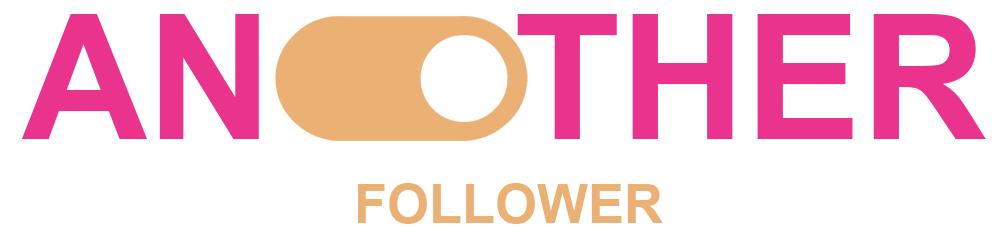

 Followers
Followers Likes
Likes views
views Comments
Comments Likes
Likes