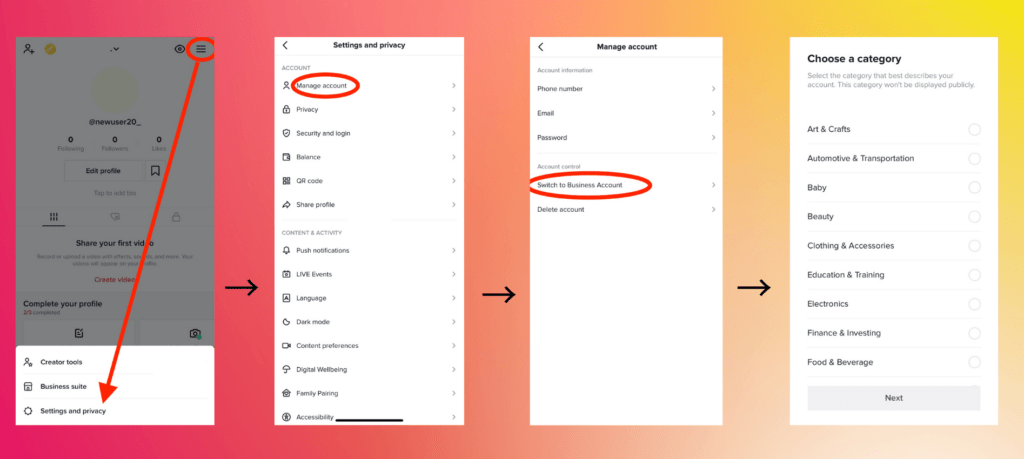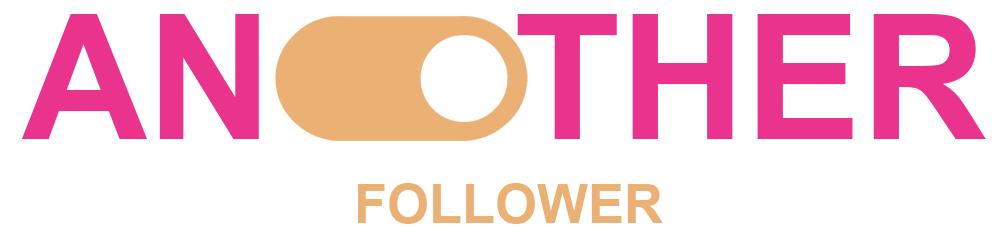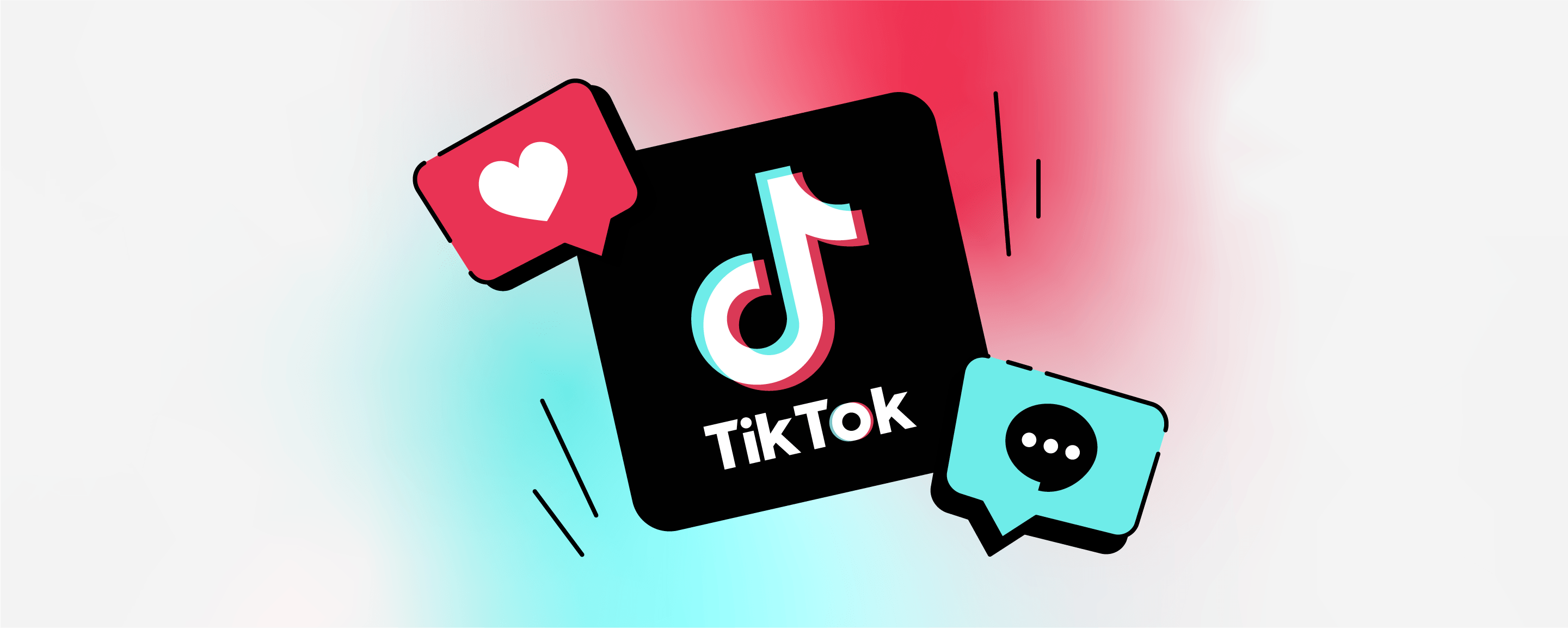
Complete beginner’s guide to TikTok
Since its creation, Tiktok has been the social network application that generates the most engagement, especially among the youngest users. On the other hand, everyone uses it to share video content. Many content creators and influencers are leaving other social media platforms to set up shop on Tiktok in order to draw in more viewers and earn more money. TikTok surpassed Instagram and WhatsApp as the most downloaded app globally in 2022, it is important to remember. And by 2027, 2.25 billion users are anticipated. What’s the big deal, then? TikTok is a favorite of both producers and brands due to its brief video format and unedited material. Even tiny accounts can overnight become popular on TikTok thanks to the innovative algorithm. Best of all, getting started is simple. How to go about creating a TikTok account? How to use the app?
What is TikTok?
TikTok is a social media site that focuses on videos. Users can upload films up to 10 minutes long and as short as 5 seconds. The foundation of TikTok is sound and music, and it has a sizable audio library that users may use to enhance videos. On TikTok, popular videos and the For You page frequently feature only the hottest sounds. Filters, live streams, tipping, and platform-specific features like Duets and Stitches are just a few of TikTok’s many features.
TikTok users seek authenticity from both producers and brands, hence the content tends to be less polished and more unpolished. TikTok provides tools for influencers and businesses to monetise and expand their brands. To gain access to more features, create a TikTok Shop, link TikTok to your online business, or enroll in the platform’s “Creativity Program.” You may browse Tik Tok on the web or by downloading the app for iOS or Android on your phone.
How to use TikTok ?
The first step in learning how to use TikTok is creating an account. After that, before producing your video content and attempting to make money on the site, you must familiarize yourself with all the capabilities. To learn what you can accomplish on TikTok and how you can leverage it for your brand, follow these six steps.
Create an account on TikTok
Creating a TikTok account is the first thing to do before knowing how to utilize it. The TikTok app is available on Google Play and the iOS App Store.
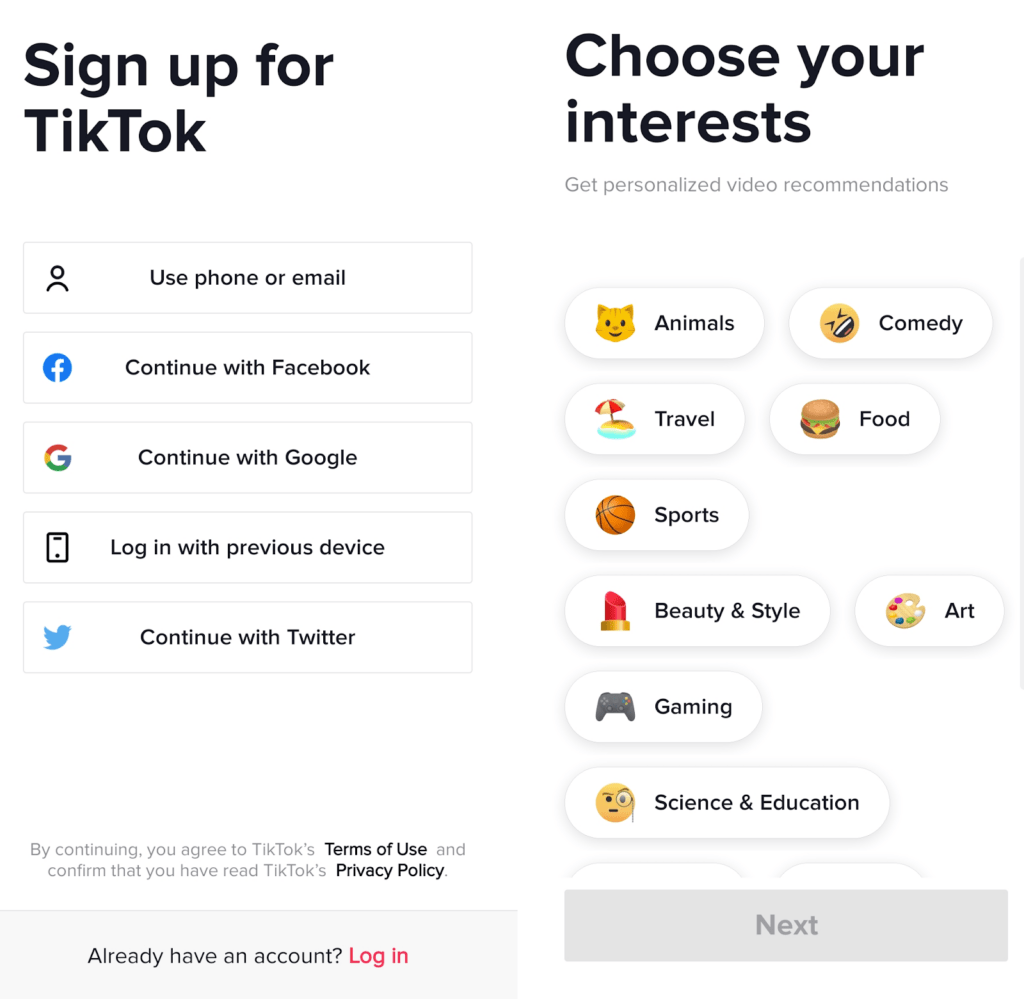
Open the downloaded file, then select Sign up. A mobile number, an email address, Google, Apple, or Twitter accounts can all be used to sign up.
You must fill out information about your interests and birthday. In order to properly curate your For You Page before engaging with content, do this. Create a customer username after which you’ll update your profile with a photo, a brief biography, and links to your other social network accounts. On the website version, tiktok.com, you can also open an account.
Browse the Discover and For You pages
After creating an account, the “For You page” will be displayed on the main home screen. This is the platform’s main feed, which features a carefully curated selection of videos from users you follow, trending videos, promoted videos, TikTok advertisements, and other content that has been recommended for you based on your activity on the site. As you use the app more frequently, the algorithm will get more familiar with your preferences and offer you the material you are likely to find interesting.
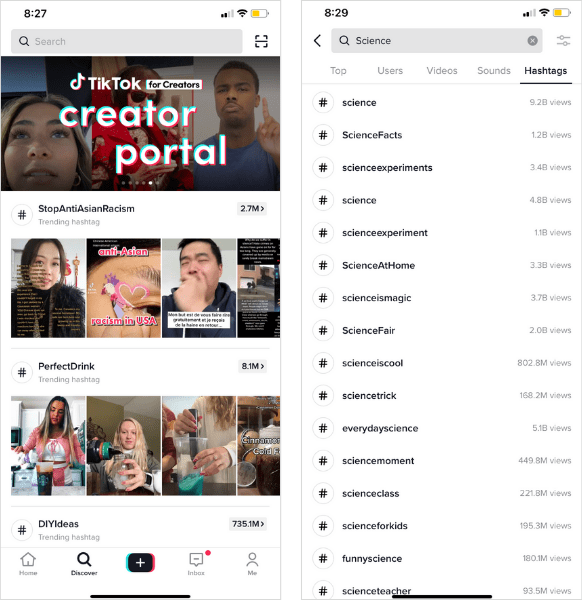
You can browse through TikTok trends by category on the Discover tab. The search bar can be used to find content that is currently trending. To view search results by hashtags, videos, users, and noises, tap the search icon. Before posting your own content, follow well-known individuals to obtain inspiration from their posts.
Interact with the TikTok audience
By participating in the TikTok community, you can expand your account and personalize your For You Page to reflect your unique interests. To show TikTok that you’re interested, scroll down and like, comment, share, or watch a video all the way through. Additionally, this is a fantastic way to establish connections, particularly if you represent a business and want to engage your target market.
Additionally, this is an excellent moment to begin directly following accounts. TikTok will suggest pals to follow if you connect it to other applications or let it access your contacts. To get ideas or expand your network, you can also follow other companies in your sector. Follow people who are fantastic fits for your brand or content on social media.
Recording Tiktok videos
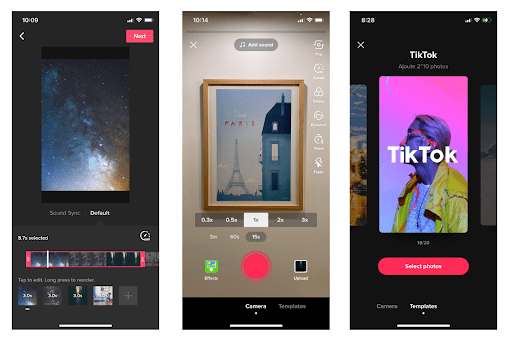
It’s time to learn how to make and upload your own videos now that you’ve taken the time to study what kind of content TikTok users find compelling. For recording Tiktok videos and uploading them using the app’s native functionality, it is simple to do:
- Launch TikTok, then click the Create button (seen as a plus (+) in the bottom navigation bar).
- To select the length of your video, scroll from left to right. Then, hit the sizable Record button in the bottom center. To stop recording videos, tap the Record button once more. As an alternative to recording in the app or using the template feature, you can alternatively upload images or videos.
- Select the checkbox to go to the edit screen and watch your movie looping. Before publishing your video, you may now add filters, effects, text, captions (which is useful for accessibility), and other features.
- To add extra information to your video, tap Next. Here you can add the video’s caption, pertinent hashtags, a “cover” for the video (a thumbnail to show it in the timeline), and tags for any characters or places that appear in the video.
- You may also set privacy restrictions and choose whether to post the video to just you, just your friends, or everyone on TikTok. Additionally, you can switch some functions on or off: To impose limitations on duets, stitches, and downloads, select More settings.
- You are all set to post! You may now tap upload to publish your TikTok video immediately or save it to drafts to upload it later.
There are also many TikTok’s editing tools that you can use to produce your video content to publish on Tiktok. Within TikTok’s creation process, they let you quickly modify clips, sounds, graphics, and text in a different editing environment. There are many of them that you can use such as: Movavi, CapCut, BeeCut, Zoomerang, InShot, Funimate, Lomotif, Magisto, Vizmato, Timbre and many others.
Discover the exclusive tools and features of TikTok
TikTok boasts some of the most advanced creation tools available on social networking sites. Thanks to a variety of sounds, filters, effects, and other features, TikTok videos can be transformed into works of art. You can utilize these capabilities to make TikTok videos by following these instructions. Understanding how these elements can enhance your material will help you use TikTok to its fullest potential.
Duet and Stitch Features: Elevate Your TikTok Experience
You can comment on posts made by businesses, creators, and other TikTok users. With the help of these capabilities, you can embellish or remark on pre-existing information.
• The Duet feature allows you to record your own material while watching another video in split-screen mode.
• The Stitch function “stitches” your video reaction with up to five seconds of an existing video to create new material.
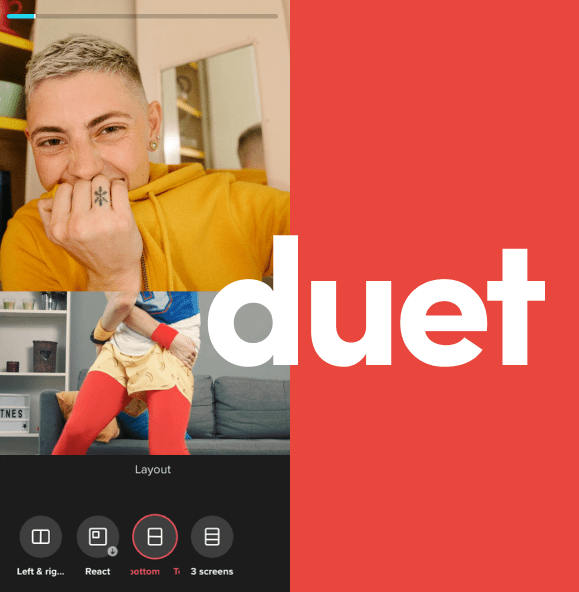
Tap the share arrow in the lower right corner of any video to access one of these options. This is where the Stitch and Duet choices are located, but you may also use it to post a video on another social media network. Repeat the previous steps after tapping your choice and starting a video recording.
TikTok Filters: Transforming Your Videos into Masterpieces
You already know how powerful filters are if you are familiar with the fundamentals of applications like Instagram and Snapchat. Like these other social networking sites, TikTok’s preset filters improve your material by incorporating a particular color, tone, or contrast profile to alter the tone or vibe of the TikTok video.
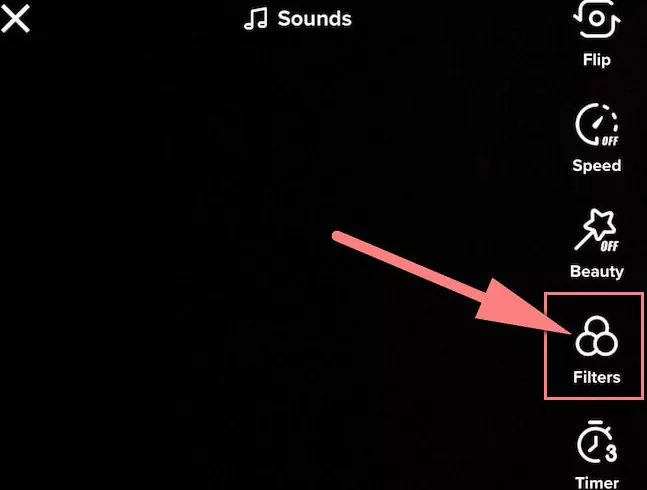
These filters are located in the bottom right corner of the creation screen. Select the filter you want to use, then add it either before you start recording your video or later during the editing process.
TikTok Sound Library: Ignite Trends and Innovations
The foundation of the app is the TikTok sounds. Sounds influence trends and foster innovation, whether it’s a top hit on the Billboard 100, a hit song by a TikTok singer, or a unique sound from a TV show or TikTok user.
On TikTok, there are several ways to find audio (sounds and songs):
• From different For You page videos. Simply tap on the song’s name to bring up all content using it if you hear a sound you like in someone else’s video. Tap Add this sound to your movie using it.
• On the screen for creation. Tap Add sound in the top-right corner of the screen as you are generating your material. You can choose a sound from your saved favorites or from recommended sounds. To access a sound library featuring popular TikTok sounds, playlists, and the ability to search for a certain song or sound, tap the search icon.
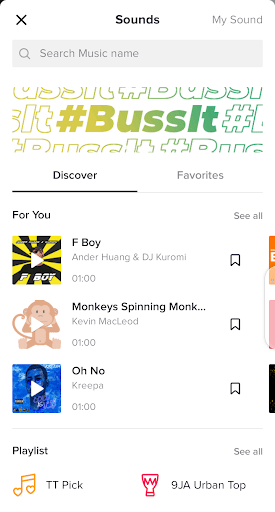
Mastering TikTok Hashtags: Boost Discoverability and Engagement
TikTok hashtags aid in organizing uploaded video material into categories so users may quickly locate it. On TikTok, for instance, someone looking for the hashtag #Modeling can find gaming-related video material. Or, if someone types in the hashtag #Food, they will discover articles about foods, eateries, nutritionists, etc. Similar to how hashtags function on Twitter and Instagram, TikTok supports them. When a user searches for a particular hashtag, the content of a video that contains that hashtag will be found. This enables visitors to participate in important or trending topics by using the appropriate hashtags. You can generate suitable hashtags for your articles using one of the various Tiktok hashtags generators available.
TikTok Effects: Elevate Your Videos with Visual Flair
TikTok includes hundreds of Effects that you can utilize to create or improve your video content, much like the app’s sounds function does. A lot of popular effects are used in popular TikTok videos. The “my red flags” fad, which is based on the same-named effect, is one illustration.
The Create button can be tapped to access TikTok Effects. The effects option is located in the creation window’s lower left corner. To bring up effects, tap on this. Using the search engine, you may look through effects by trending, other criteria, or effect name.
Additionally, you can immediately access effects from the videos of other users. To save it to your favorites for use in future material, tap on it. In the video creation window, select Effects. Then, switch to the ribbon icon to find all of your favorite effects.
Text-to-Speech on TikTok: Adding a Unique Voice to Your Videos
The text-to-speech feature on TikTok is a well-liked way to include spoken content in your videos without using your own voice. This function is helpful if you want to establish a little anonymity and has accessibility advantages. Using a voice of your choice, the text-to-speech tool speaks aloud the stuff you write.
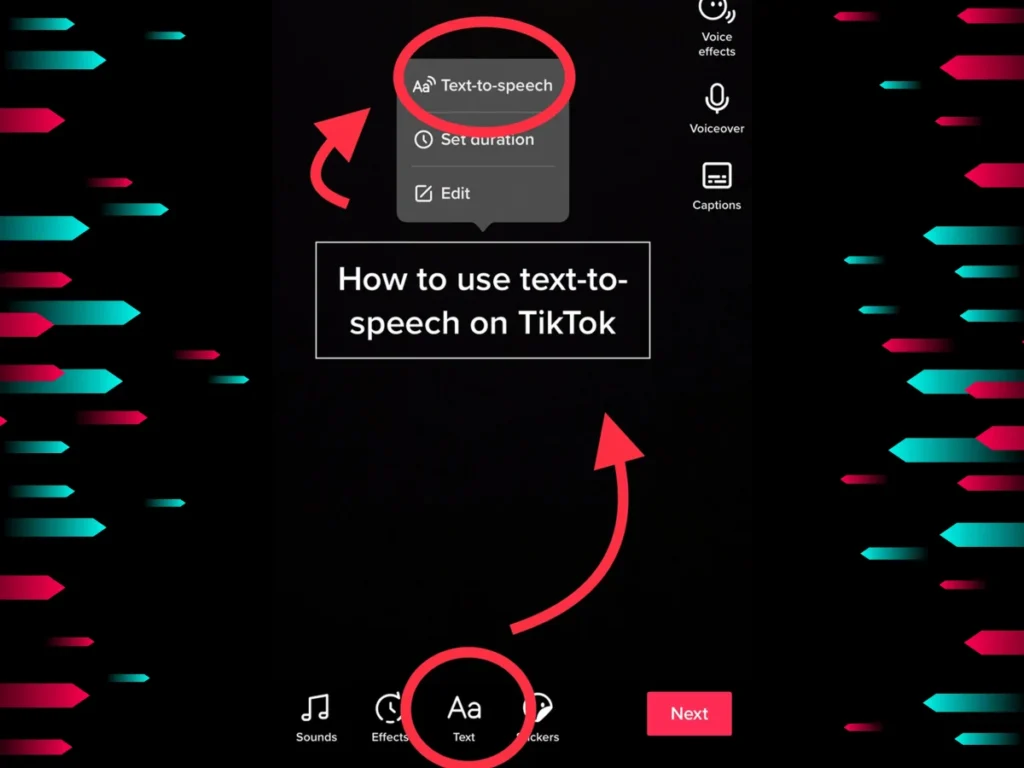
Open TikTok and begin making videos to use the text-to-speech feature. Tap the Text button on the right-hand panel in the edit screen to add it where it belongs in the video. When you’re finished, tap the text. A few alternatives, including text-to-speech, will appear. Select one of the available voices by tapping this button to hear your content read aloud.
Green Screen Magic: Create Captivating Videos on TikTok
Another effect that mimics green screen technology used in film for CGI effects is TikTok’s Green Screen function. With another picture or video playing in the backdrop, you can record a video of yourself speaking.
To use the Green Screen effect, start a new video and click the Effects tab in the lower left corner of the screen. Browse the effects menu to find Green Screen effects. You can experiment with a number of different green screen effects.
You should see yourself in front of a green screen after tapping your choice. You’ll be asked to upload a picture or video to use as your background. As usual, start recording your video.
How to do a business on Tiktok?
TikTok is quickly becoming a necessity for marketers. Consumers are increasingly using social media platforms rather than Google to find products, with TikTok being mentioned as the best location to discover a new favorite brand or a hot product.
Additionally, the platform offers built-in shopping capabilities that let businesses sell to customers directly through a shop tab, shoppable video content, and TikTok advertising with product links.
- Creating a TikTok business account
You must first register for a business account in order to use TikTok for online shopping. Toggle your personal account to a corporate account by going to settings. This TikTok service is free and grants access to a variety of commercial services like the Ads Manager and sophisticated statistics. Be aware that you are allowed to have different TikTok accounts for your personal and professional life. Once everything is set up, you may apply for TikTok Shop or use a specialized program to connect TikTok to your current Shopify online store. Utilize TikTok marketing strategies, such as commercials and engaging original content, to help you connect with your target audience. This will help you to start earning money on TikTok.