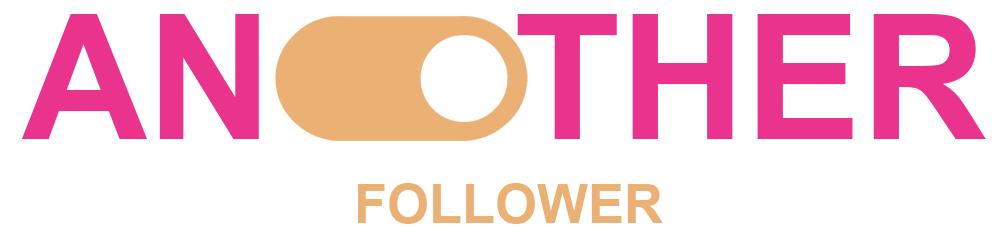How do I delete a TikTok story?
Using mobile devices or webcams, users may create, watch, and share 15-second movies called stories, on the popular social media site TikTok. Due to its customized feeds of entertaining short videos with music and sound effects, the app is famous for its extremely engaging user base and addictive nature. Even if they are in different regions of the world, amateur and professional artists can collaborate on content and create split-screen duet videos. They can also give their videos other touches like stickers, background music, and filters. The software has several features, and tiktok tales is merely one of them. While stories provide benefits, they can also be removed for a variety of reasons. How do I remove tiktok story?
What are Tiktok stories ?
TikTok is probably the best place to go online to get the newest viral content. It offers a virtually limitless selection of videos to go through every day. In 2022, the platform launched its stories feature. Similar to Snapchat and Instagram, they allow you to post short videos that are only available for a limited time. The function has received a lot of positive feedback from platform users. The video content that you post can be up to 15 seconds long. Every story that is posted will have the tag “story” on it and will be presented as an in-feed post. On the FYP page, you can see every story that has been uploaded on the app in the last 24 hours. One of the ways to have success on the platform is to develop a system of managing TikTok stories.
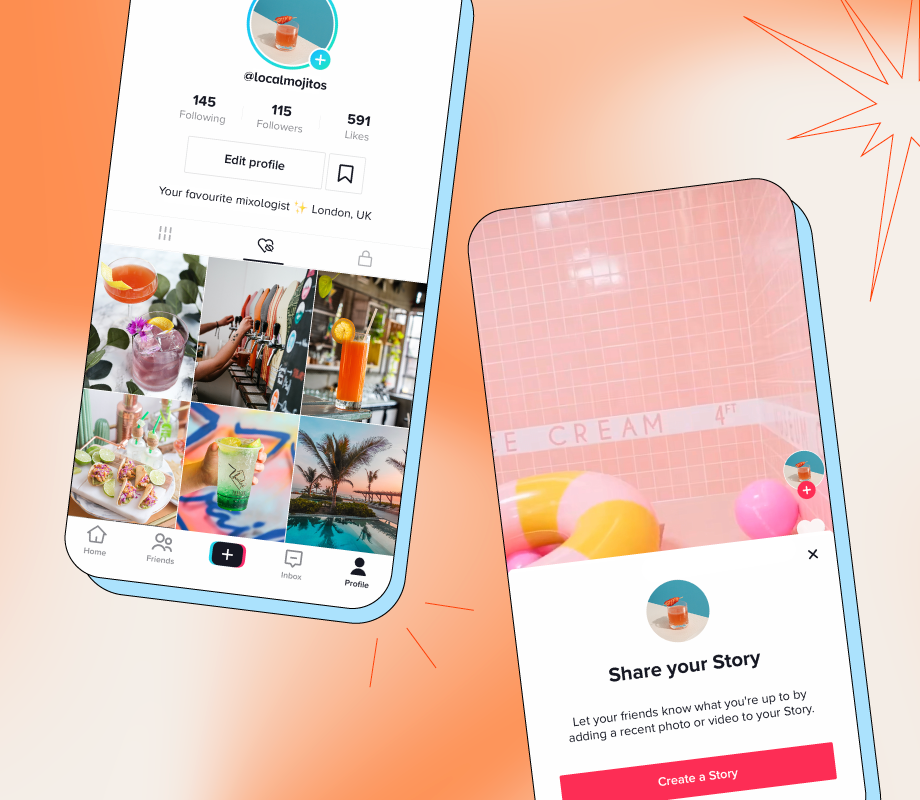
This implies that you must break up videos longer than 15 seconds if you want to post them. People can view TikTok Stories on your FYP as well as publicly like and comment on them. On other platforms, it is often not feasible because user activities and responses are frequently kept secret from other users. These open interactions create a new avenue for creators and businesses to interact with and reply to their followers.
What are the reasons that may lead you to delete your tiktok stories ?
If you want to delete TikTok story, there are different reasons why you may want to do so:
• Mistakes or other errors: you may decide to delete tiktok story and upload a revised version if it contained any mistakes or errors, such as erroneous information.
• Privacy Concerns: you may decide to erase tiktok story to keep others from viewing it if you share something private or personal in a story but subsequently decide you want to keep it more private.
• Standard reasons: you might choose to delete a story that you submitted if you later recognized it didn’t meet your standards or was of lesser quality in order to preserve the integrity of your profile as a whole.
• Content Removal: If you no longer want a story to be seen by your followers because it violates social media policies, includes out-of-date or irrelevant information, or both, you may want to remove it.
• Comments or Negative Reactions: if your story receives unexpected or unfavorable feedback, you may choose to remove it in order to stop further discussion of that specific piece of information.
• Simple change of mind: users occasionally may decide to share certain information or present themselves in a certain way online. A tiktok story being deleted might fit with this shift in viewpoint.
• Aesthetic consistency: If you curate your social media content for a certain aesthetic or theme, you may decide to remove a story if it doesn’t fit the theme in order to maintain consistency.
• Controlling the information: stories occasionally express a point or an emotion that you’d later like to clarify or modify. You may engage yourself in managing tiktok stories to present a better message to your audience
• Limited time relevance: Because stories frequently have a limited shelf life, they may lose their relevance after 24 hours. Getting rid of outdated stories keeps your profile current.
How to delete tiktok stories ?
It is relatively easy to delete tiktok story:
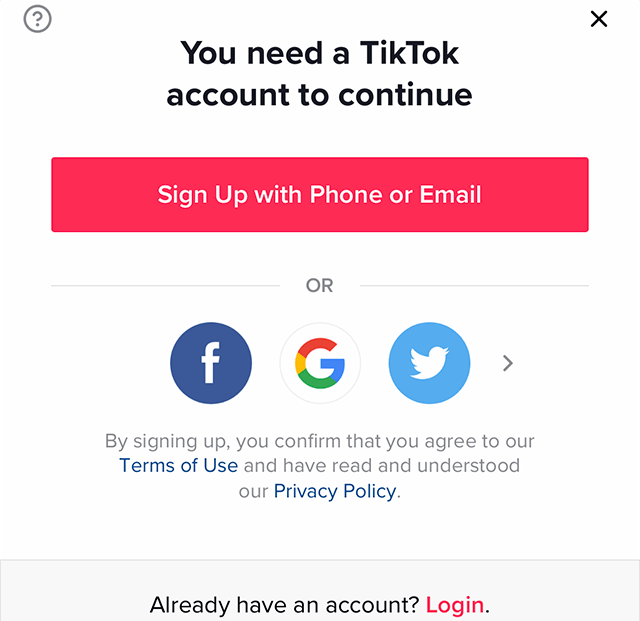
Step 1: Create an account on Tiktok
Launch the TikTok app on your smartphone. After doing so, select the ‘Profile’ icon. Once TikTok has loaded on your phone, you may find the symbol in the bottom panel.
Step 2: Click on your Profile Image
You have to click on your profile picture. If your story is still online, a blue ring will be visible around it. To view this story, click on the symbol of your profile.
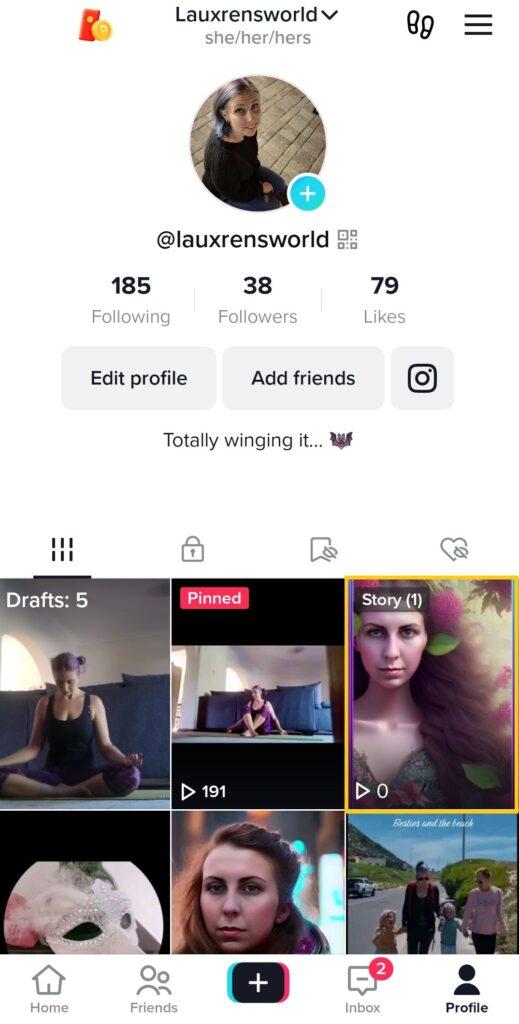
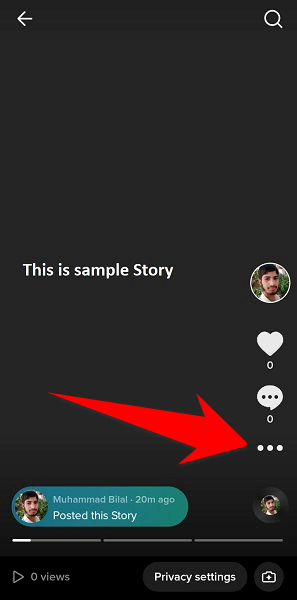
Step 3: Three-Dot Menu
All you have to do after is to enter the menu once you’ve accessed your stories. When you wish to erase tiktok story after posting several others, you will need to keep clicking until you reach the story screen for that particular story. The three-dot menu will then appear on the screen; click on it.
Step 4: Delete the Tiktok stories
Now all you have to do is select “delete“. Your screen will display a confirmation notification informing you that your story has been permanently deleted; simply select the “delete” option once more to proceed.
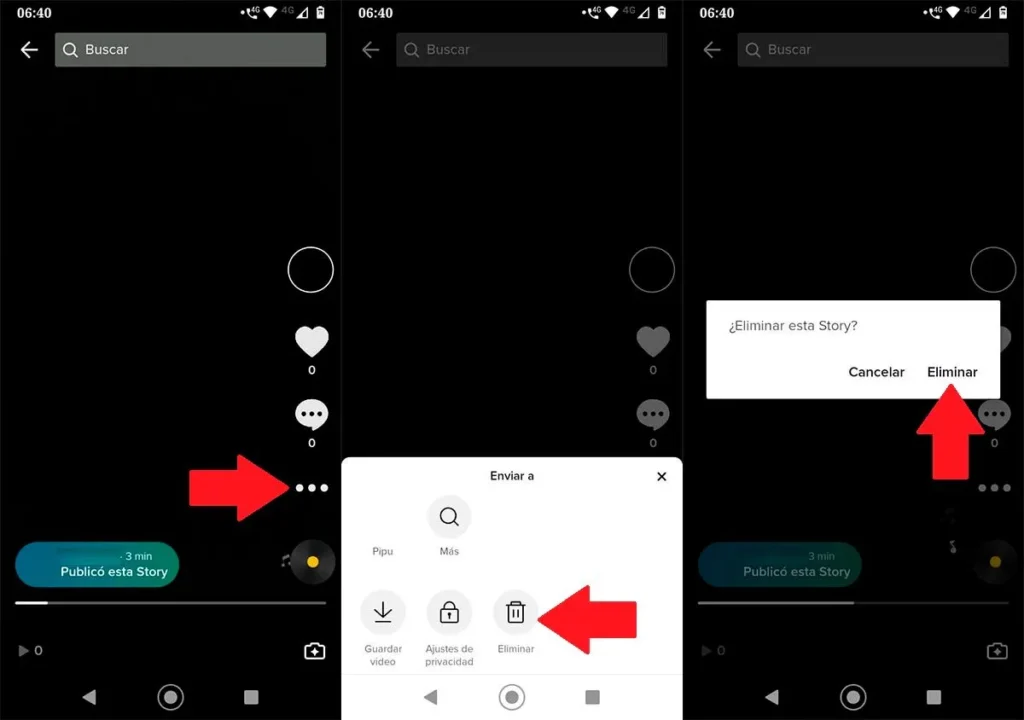
What if your Tiktok story hasn’t been deleted?
All in all, it’s possible that your story is still online if there were connectivity problems when you attempted to delete it. Refreshing your profile page is a great method to confirm. If your story is no longer surrounded by a blue ring, it is permanently lost. Furthermore, unless they check your account, nobody will know if you delete your TikTok story.
It is critical to understand the significance of Tiktok’s stories which enable users, including businesses, content creators, influencers, and others, to reach a large audience and distribute their content in the simplest way possible. They can even help users to generate leads and increase their sales. However, as we mentioned earlier, there are a number of reasons you would want to remove the stories. The technique to use for this is straightforward. With just a few clicks, you can delete your stories and switch to something else.