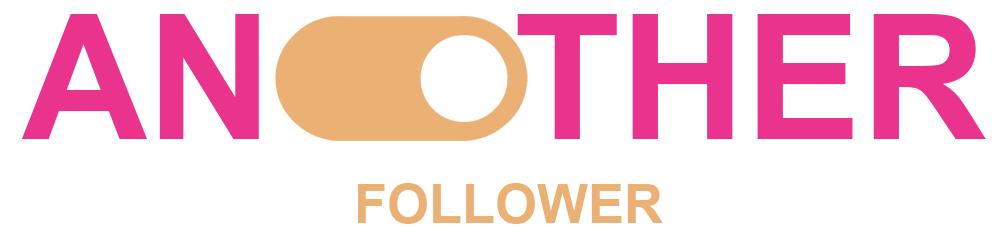How to add a link in your Instagram story?
Do you wish to include a link in your Instagram Story? The good news is that you can use Instagram link stickers to add links to Stories even though Instagram abolished its swipe-up feature. The even better news is that you may now post a link to your Story without needing to have a minimum of 10,000 followers. Theoretically, link stickers on Instagram are now available to EVERYONE. There are many benefits to including a link in your Instagram stories. You can direct traffic to your website, boost conversions, and boost sales if you figure out how to add a link to an Instagram Story. How to add a link to instagram story to your advantage?
Why should I use Instagram Stories?
A great way to display a different part of your personality is to post a story. It combines spontaneity, playfulness, and independence into one tidy package. It’s a rare opportunity to tell your fans a little bit more about the folks who created the lovely curated feed they already adore. Anything you publish on stories is displayed in a bar at the top of your feed rather than in your regular feed. It helps your followers to check out the activity of your account by scrolling through them! Instagram’s regular feed and stories’ beautifully mesh together, bringing some humor and personality. It’s similar to receiving an exclusive backstage pass from a band you already adore.
It takes time and preparation to get the ideal Instagram content. Although it appears effortless, it was the result of careful planning, numerous takes, exact lighting, editing, and a keen eye. It complements your overall style while standing out and enchanting on its own. That takes a lot of effort. Instagram stories give you the ability to be liberated, to make a fresh attempt, to display the human, the private, to stand out a little. Instagram Stories can be used to set up a campaign or tease the launch of a particular product for your followers alone.
Use Stories to promote limited-time special deals, give sneak peeks at upcoming product launches, or remind followers about a webinar you are hosting. Without the considerable time commitment required for a standard Instagram marketing campaign, you may create interest right away. You can work together on stories to create your own Instagram takeover. Furthermore, you don’t even need to master amazing spy techniques. Through IG stories, you may reach a fresh, interested audience while introducing them to a fantastic new account. The best thing is you can add link to instagram story to customize it.
The Instagram swipe up feature VS Instagram link sticker?
By enabling brands and influencers to add links straight to their Instagram Stories, they were better able to reach their audiences and increase their followings thanks to the Instagram swipe-up feature. Without exiting the Instagram app or going all the way back to the bio to discover the “link in bio,” viewers could swipe up on a Story or press an arrow at the bottom of their screen to reach a link. But Instagram stopped adopting the swipe-up feature in August 2021. Swipe up has been replaced with the Instagram link sticker, which allows users to add a link to instagram story.
Instagram link story used to be a feature that was only available to verified accounts or those with a specific number of followers when it was originally introduced. The Instagram team opened it up to everyone after learning from the rest of the IG community that they too want to communicate important information with their friends and family by using the same feature. The simplest way to use Instagram to promote external products and content is through story link stickers. Instagram analytics also allows you to monitor link clicks. It will help you add link to instagram story easily.
Discover on the same subject :
- How to make an Instagram story
- How to share an Instagram story
- Which format to choose for your Instagram story
- How to do a live on your Instagram story
Why do you need to add a link in your IG story?
When it comes to links, Instagram claims that the sticker offers three major advantages over the swipe-up feature:
- Stickers are well-known and well-liked among users, who use them for polls, music, queries, and other purposes.
- Compared to swipe up links, stickers give you greater creative freedom over how a Story appears.
- Perhaps most notably, viewers can interact with a Story using stickers rather than the swipe-up mechanism, which did not support responses or reactions.
How to use the Instagram link sticker ?
Even though Instagram Stories are only visible for 24 hours, including a link increases conversions, fosters organic interaction, and makes it simpler for your followers to get the material you want to share.
Here is how to put a link on instagram story in few steps :
- Click the + symbol in the Instagram app.
- Select the story button
- Use all the amazing media you have access to to create your story
- In the top row, tap the Sticker symbol :
- place the sticker on your Story
- pinch to enlarge it
- type in the URL
- type the sticker’s text or call to action
- tap to cycle between the possible color schemes (blue, black, white, beige, etc.)
- Send it to your Story after that, and you’re done!

How to customize your Instagram link sticker design
You’ll be glad to know that you can further personalize the Instagram link sticker in a few easy steps if you think that it falls short of your brand’s look. Here’s how to post a link on instagram story and change its appearance:
- As you normally would, create your Instagram Story and include a link sticker.

- Open your preferred design application.
- Create a sticker with a write a cleat call to action
- Export it as a PNG file with a transparent backdrop and send it to your phone.
- Add your unique sticker to your Instagram Story draft by returning to your phone’s photo album or files.

- Immediately cover your link sticker with the personalized sticker.

If you follow these simple steps, you will be done in less than 2 minutes. You will have aesthetic, customized link in instagram story.